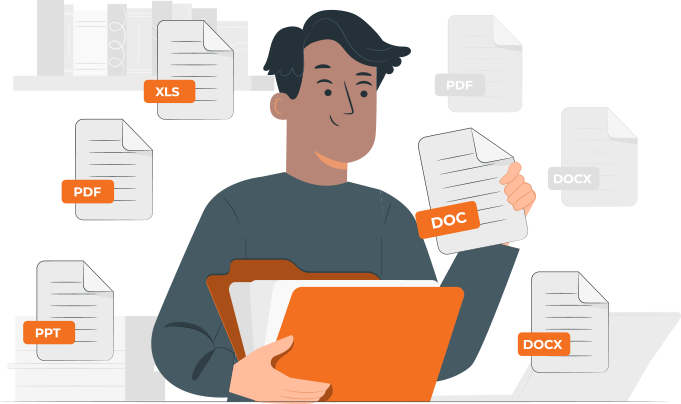Certificate in Office Pro with AI
This course equips learners with the digital competencies required for peak performance in today's dynamic work environments. It blends core Microsoft Office tools (Word, PowerPoint, Outlook, Teams) with next-generation AI technologies to streamline workflows, enhance communication, and drive productivity. Learners will master business documentation, team collaboration, professional communication, data presentation, and AI-assisted task automation, ultimately transforming how they work, communicate, and deliver value in any professional setting.